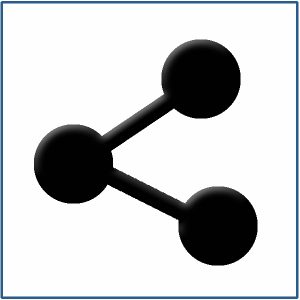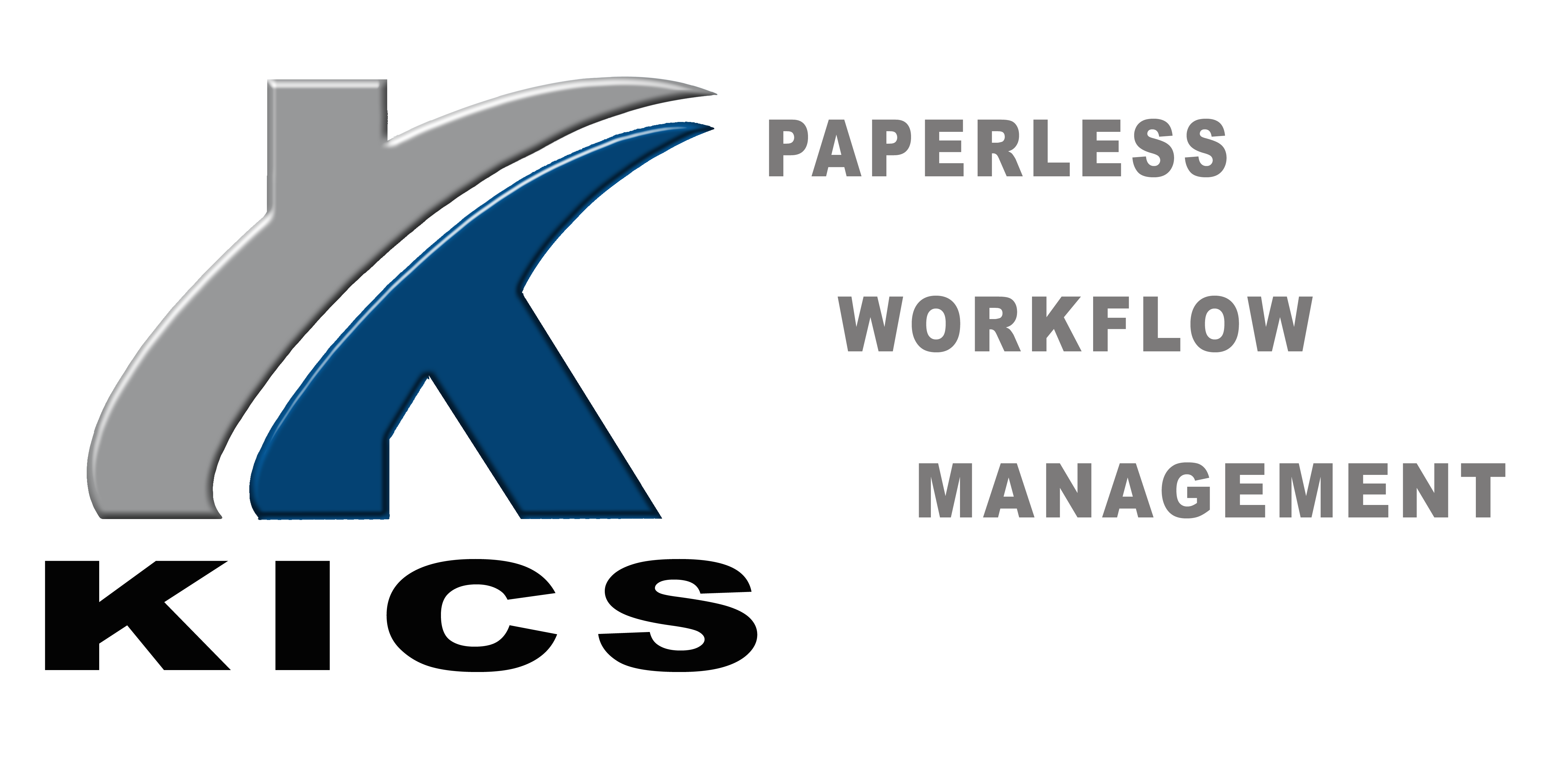Create Online Forms
Build and secure all of your organization’s forms with our online form builder. The builder allows you to easily create online forms and decide who gets access to which forms – right down to individual pages!
builder. The builder allows you to easily create online forms and decide who gets access to which forms – right down to individual pages!
Creating forms is user-friendly and intuitive. You can even reorganize form content by simply dragging and dropping the fields.
Click to see:
Form Field Options
We have included a field and formatting for just about any question.
|
|
|
|
In addition to the fields above, we have added:
SIGNATURE CAPTURE
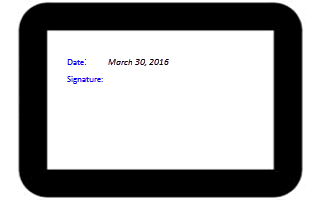 No need to use image files for a signature, KICS lets you sign right on the tablet surface or on a laptop using a signature pad. Create consent forms, lease agreements, applications and so much more with KICS signature capture feature.
No need to use image files for a signature, KICS lets you sign right on the tablet surface or on a laptop using a signature pad. Create consent forms, lease agreements, applications and so much more with KICS signature capture feature.
online form builder
FILE ATTACHMENTS
![]() Give the end user the ability to upload any electronic document or image to the forms. Attach resumes for an HR department or incident scene photos for security reports.
Give the end user the ability to upload any electronic document or image to the forms. Attach resumes for an HR department or incident scene photos for security reports.
GPS LOCATIONS
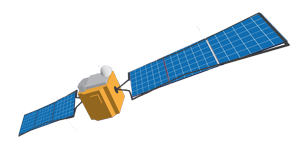 When completing a form on a tablet, this feature lets you record precise locations. This is particularly beneficial for recording details of an incident, conducting an inspection or collecting information on travel destinations.
When completing a form on a tablet, this feature lets you record precise locations. This is particularly beneficial for recording details of an incident, conducting an inspection or collecting information on travel destinations.
QR CODES
 Never be uncertain of recalling forms in the future. QR codes let you scan and recall the correct form quickly and accurately.
Never be uncertain of recalling forms in the future. QR codes let you scan and recall the correct form quickly and accurately.
create line
forms
Step 2: Share your forms